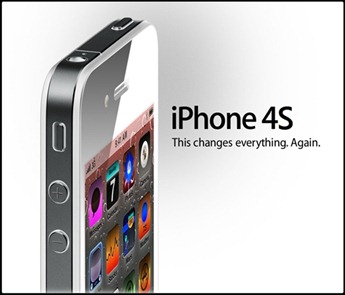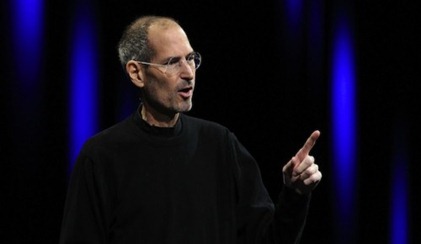Why you should upgrade your iDevice OS to iOS 5? There could be many reasons, but here we listed the top ten new features of the iOS 5 you should know.

10. Wi-Fi Sync
Wi-Fi Sync enables wireless syncing with iTunes at the touch of a button. Syncing is also possible through iCloud which allows to download apps on iPhone, iPod or even Mac all at the same time. Never go looking for that USB cable again. Sync from the car, bed or shed whenever it suits you.
9. Reminders
Reminders lets you organize your life in to-do lists — complete with due dates and locations. It’ll reminds you when you’ve entered the location where your reminders is set.
8. iCloud
iCloud enables all your photos, tracks, playlists, documents and everything stored in a backup effortlessly shared on all your iDevices.
7. Enhanced Camera Controls
The camera controls of the new operating software have been greatly improved. User can now access the camera directly from their lock screen just by double tapping the home button. When the camera is on, asides from the touchscreen button, user can now physically press the (+) volume up button to trigger the shutter. Use grid lines, pinch-to-zoom gestures, and single-tap focus and exposure locks to compose a picture on the fly. Along with Photo Stream setup on iCloud then your photos is seamlessly downloaded to all your devices.
6. Find My Friends
This app isn’t just finding your friends or family or a place where you can meet. It can also track your lost iPhone, iPad, iPod touch or Mac through iCloud.
5. Newsstand
The new iOS 5 organizes your magazine and newspaper app subscriptions in Newsstand: a folder that lets you access your favorite publications quickly and easily. The App Store features a new place dedicated for newspaper and magazine subscriptions where your new purchases go directly to Newsstand folder. Newsstand automatically fetch new issues of your subscription when they become available.
4. Built-in Photo Editing Tools
Crop, rotate, enhance, and remove red-eye without leaving the Photos app or needing other third party application. Even organize your photos in albums by simply tapping the images. You can share, copy, create new album for selected photos and delete.
3. iMessage
This is one of the most anticipated features to be added on iOS 5, like the BBM that have been the selling point for most Blackberry users –iOS 5 introduces a new messaging system with iMessage. It enables iPhone, iPod touch and iPad users to communicate through text to groups or individuals without subscribing to messaging plans, free in other words.
2. Twitter Integration
The earlier rumor for iOS 5 and Twitter integration has finally proven true, user now can tweet from your iPhone, iPad, or iPod touch. You can tweet directly from Safari, Photos, Camera, YouTube, or Maps where you can also add your location.
1. Notification Center
This particular features is very familiar if you’re an Android user, as swiping down from the top of any screen the Notification Center smoothly falls like curtains showing all kinds of notifications on your iOS device: new email, texts, friend requests, and more. You can choose which notifications you want to see, like weather and stock market ticker.